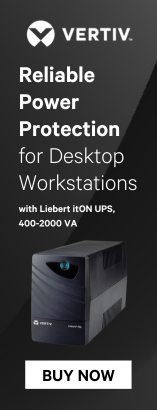


| Product Code: | |
| Options: | |
| Qty: | |
| Unit Price: | £ |

 |
Full HD Wi-Fi Camera
See your home in cinematic detail with Full HD 1080p resolution and let advanced built-in AI-based person detection alert you to motion that matters.

With vivid Full HD 1080p resolution @ 30 frames per second, you'll never miss a moment, and built-in AI-based Person Detection cleverly identifies human motion, so you only get alerts when it matters most.

The DCS-83000LHV2 was designed to be a simple way to keep an eye on what matters most when you’re away. With an easy bluetooth set up through our free app, flexible stand and reliable Wi-Fi connectivity — you can have the camera ready to go, when and where you need it. We’ve also developed an AI-based Person Detection mode to distinguish a person from other moving objects, so you only receive alerts when someone enters your home while you’re away — instead of false-alerts like from insects or changing light conditions.
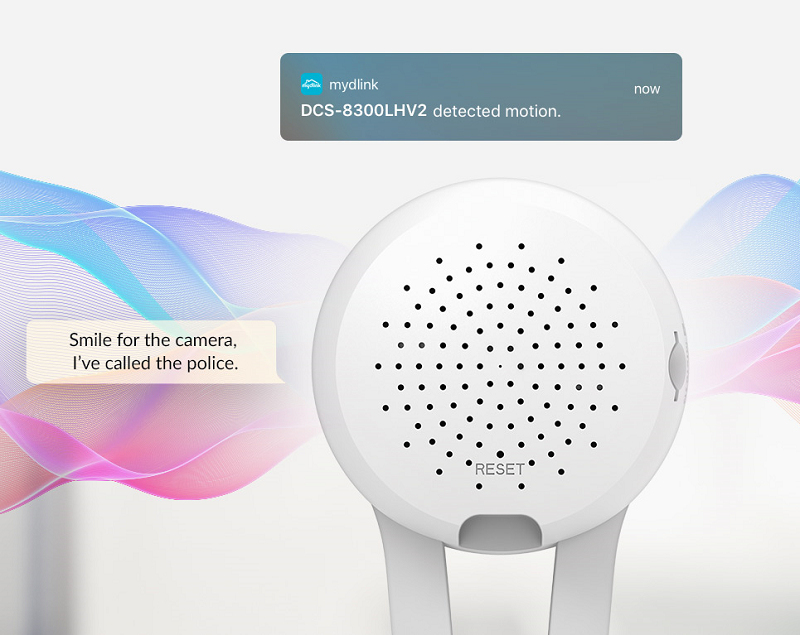
With a built-in microphone and speaker, you can communicate with visitors and talk to your pets while you’re away.

The DCS-8300LHV2’s flexible stand lets you adjust your camera a full 360 degrees. So whether you’re placing the camera on a shelf, mounting it on the wall or ceiling, the swivel stand allows you to point the camera exactly where you want to monitor.

Easily record streams to your ONVIF compliant NVR, VMS or NAS system for centralised viewing or continuous, 24/7 recording using the camera’s support for ONVIF Profile S. You can also use an ONVIF compliant device to control your camera’s settings without using the mydlink™ app
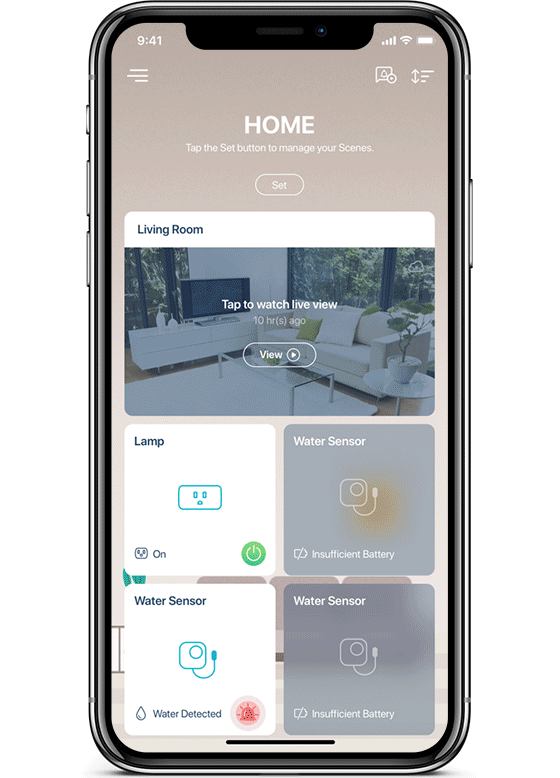
It’s simple to set up your camera with the mydlink™ app for your phone or tablet. Once set up, you can view and control your camera from anywhere with internet access. With compatible mydlinkTM smart home products, you can create automation rules for interactions and scheduling. Create scenes for when you arrive home or leave. And the One-Tap feature allows you to turn on and off multiple devices easily.
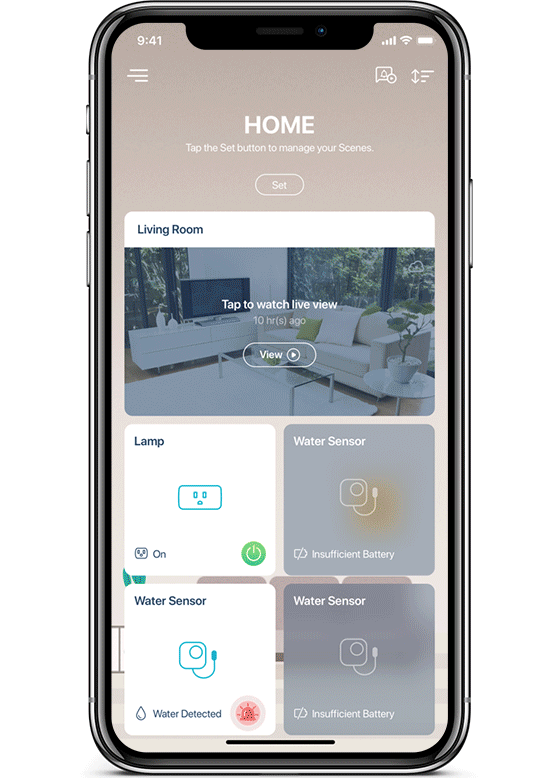
Rich push notifications allow you to see more of what's happening, and gives you the option to choose actions like see the Live View, or call a neighbour, all without unlocking your phone and logging into the mydlink™ app.
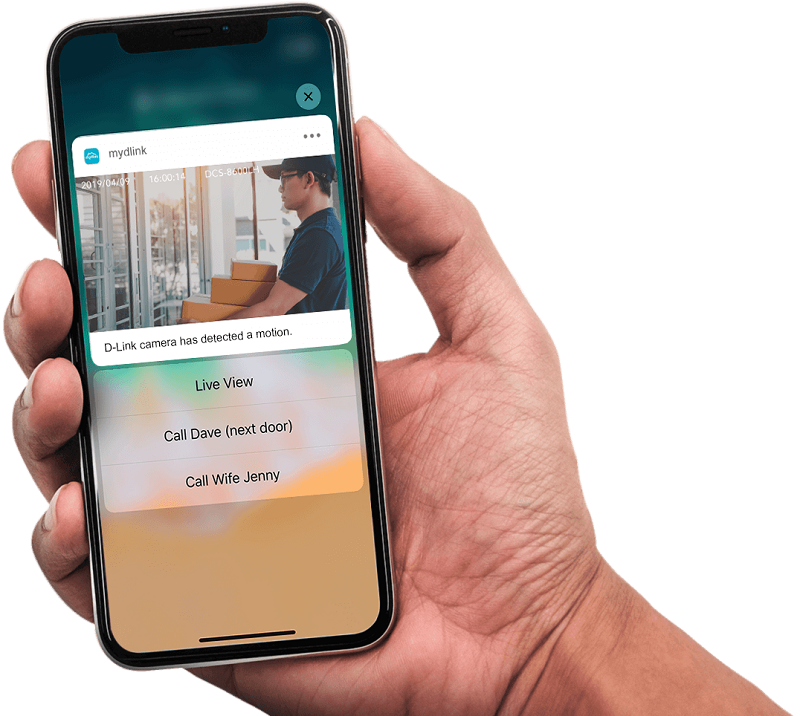
When sound or motion is detected, the DCS-8300LHV2 can automatically record videos directly to a mircoSD card, or upload the footage safely to the mydlink™ cloud, ready to be viewed later from anywhere. You can also manually record, directly onto your mobile devices through the mydlink™ app.
| Physical | |
| Dimensions | 62 x 65 x 112 mm |
| Weight | 80 g |
| Power Input | 100 to 240 V AC, 50/60 Hz |
| Maximum Power Consumption | 5 W ± 5% |
| Temperature (Operating) | 0 to 40 °C |
| Temperature (Storage) | -20 to 70? C |
| General | |
| Video Compression | H.264 |
| Max. Resolution | 2 Megapixel (Full HD) |
| Max. Frame | 1080p (1920 x 1080) |
| Image Sensor | 1/3” Progressive CMOS sensor |
| Day & Night - IR LED | 5 m |
| Focal Length | 3.18 mm |
| Aperture | F2.2 |
| Angle of View | (H) 100° (V) 52° (D) 120° |
Full specification and details can be found in the PDF file
An installationg guide be found in the PDF file
Full HD Wi-Fi Camera
See your home in cinematic detail with Full HD 1080p resolution and let advanced built-in AI-based person detection alert you to motion that matters.

With vivid Full HD 1080p resolution @ 30 frames per second, you'll never miss a moment, and built-in AI-based Person Detection cleverly identifies human motion, so you only get alerts when it matters most.

The DCS-83000LHV2 was designed to be a simple way to keep an eye on what matters most when you’re away. With an easy bluetooth set up through our free app, flexible stand and reliable Wi-Fi connectivity — you can have the camera ready to go, when and where you need it. We’ve also developed an AI-based Person Detection mode to distinguish a person from other moving objects, so you only receive alerts when someone enters your home while you’re away — instead of false-alerts like from insects or changing light conditions.
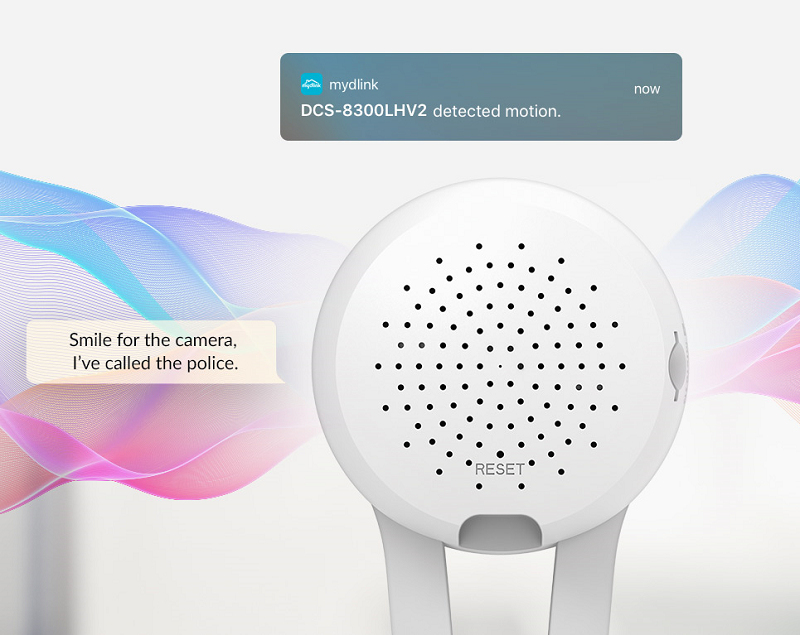
With a built-in microphone and speaker, you can communicate with visitors and talk to your pets while you’re away.

The DCS-8300LHV2’s flexible stand lets you adjust your camera a full 360 degrees. So whether you’re placing the camera on a shelf, mounting it on the wall or ceiling, the swivel stand allows you to point the camera exactly where you want to monitor.

Easily record streams to your ONVIF compliant NVR, VMS or NAS system for centralised viewing or continuous, 24/7 recording using the camera’s support for ONVIF Profile S. You can also use an ONVIF compliant device to control your camera’s settings without using the mydlink™ app
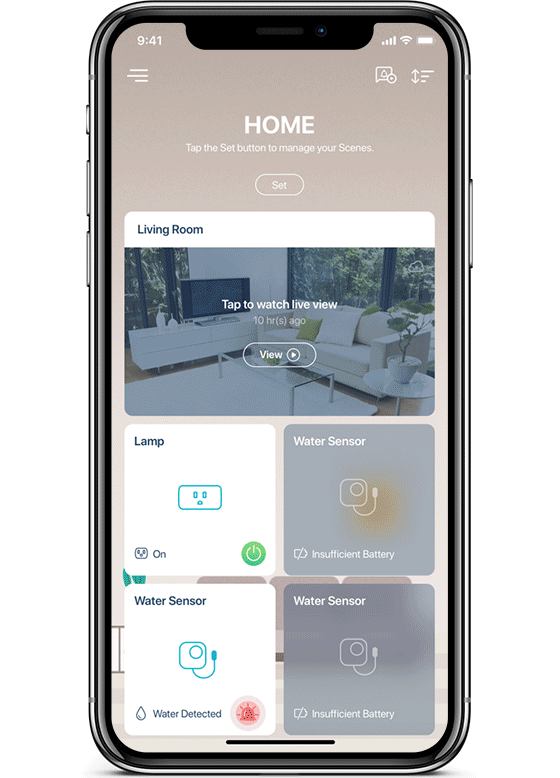
It’s simple to set up your camera with the mydlink™ app for your phone or tablet. Once set up, you can view and control your camera from anywhere with internet access. With compatible mydlinkTM smart home products, you can create automation rules for interactions and scheduling. Create scenes for when you arrive home or leave. And the One-Tap feature allows you to turn on and off multiple devices easily.
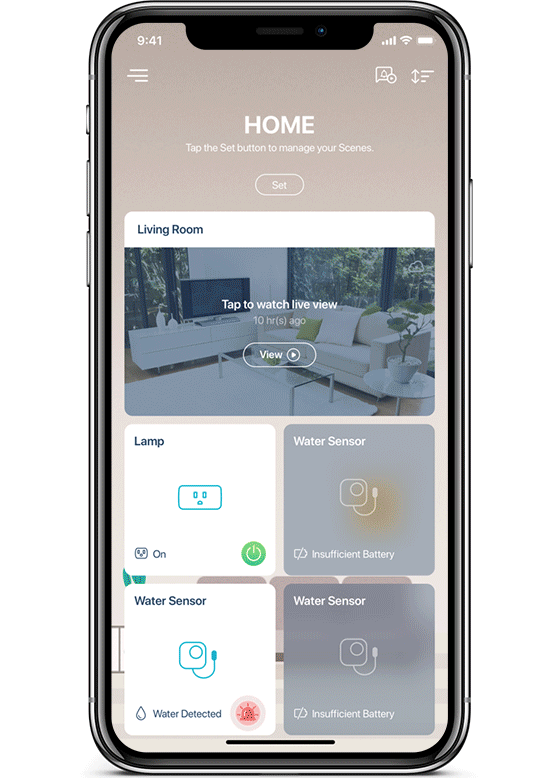
Rich push notifications allow you to see more of what's happening, and gives you the option to choose actions like see the Live View, or call a neighbour, all without unlocking your phone and logging into the mydlink™ app.
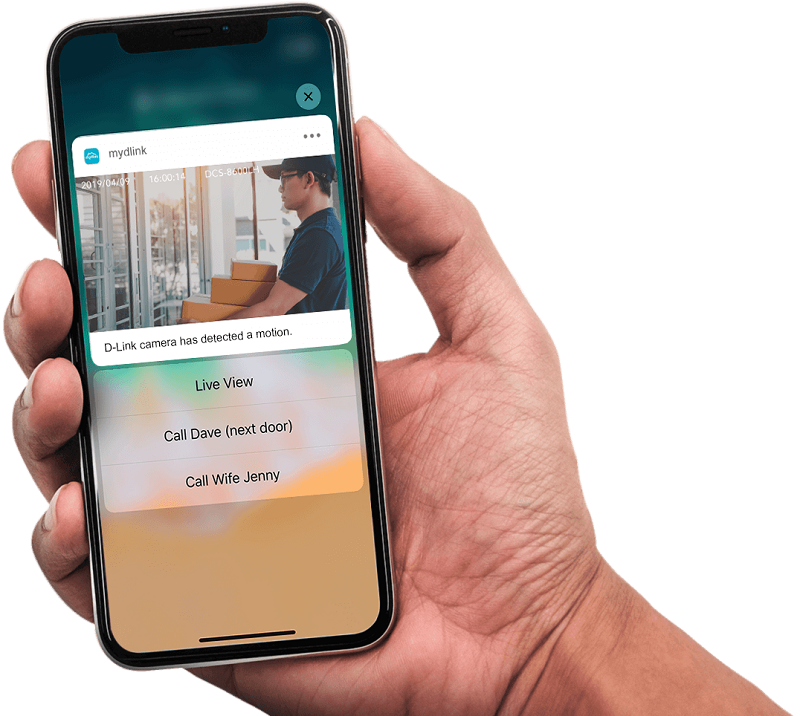
When sound or motion is detected, the DCS-8300LHV2 can automatically record videos directly to a mircoSD card, or upload the footage safely to the mydlink™ cloud, ready to be viewed later from anywhere. You can also manually record, directly onto your mobile devices through the mydlink™ app.
| Physical | |
| Dimensions | 62 x 65 x 112 mm |
| Weight | 80 g |
| Power Input | 100 to 240 V AC, 50/60 Hz |
| Maximum Power Consumption | 5 W ± 5% |
| Temperature (Operating) | 0 to 40 °C |
| Temperature (Storage) | -20 to 70? C |
| General | |
| Video Compression | H.264 |
| Max. Resolution | 2 Megapixel (Full HD) |
| Max. Frame | 1080p (1920 x 1080) |
| Image Sensor | 1/3” Progressive CMOS sensor |
| Day & Night - IR LED | 5 m |
| Focal Length | 3.18 mm |
| Aperture | F2.2 |
| Angle of View | (H) 100° (V) 52° (D) 120° |
Full specification and details can be found in the PDF file
An installationg guide be found in the PDF file