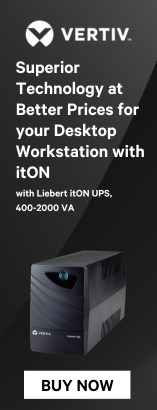Digitalinx 6x1 BYOD Multi-Format Connection Hub
6x1 Multi-Format Auto Swticher/Scaler with 6 different input connection types switched, converted to HDMI, and scaled to 1080P or 4K
The DigitaLinx BYOD-HUB-UT is a 6x1 multi format A/V auto switcher that features a variety of input connection leads that are compatible with devices such as mobile phones and tablets, allowing a dependable wired connection to a display or TV monitor for presentation purposes.
The BYOD-HUB-UT features the following A/V input leads; (1) Lightning (1) USB-C (1) MINI Display port (1) Display port (1) HDMI type-A and (1) HDMI type-D. The BYOD-HUB-UT features an HDMI output with a built in 4K video scalar that can be set to either 4K or 1080p. The Lightning connector lead input will provide power to the connected mobile device and the USB-C connection lead uses Display Port over Alternate Mode (ALT-DP) for video transport. A laptop computer with a USB-C connection must support ALT DP mode in order to use this device.
The BYOD-HUB-UT auto switches in priority from Lightning to HDMI Type D (going left to right as seen on front panel), the switcher will not memorize order of connection sequences. When there is no A/V input signal detected in the BYOD-HUB-UT after 10 minutes, the switcher hub will power OFF. When an A/V input signal is connected to a cable lead when the switcher hub is in the OFF state, the BYOD-HUB-UT will power ON.
A mounting bracket is included so unit can be mounted under a conference table or presentation podium.
Features and Benefits:
6 Popular BYOD input types
All inputs scaled to 1080P or 4K and converted to HDMI
Auto switching
Apple lightning
HDMI (Type A)
HDMI mini (Type-D)
Display port
Mini display port
USB-C (Supports Display Port over Alternate Mode)
All above input types converted to HDMI and scaled to 1080P or 4K
Customizable Splash Screen Upon Request
Cables are 1.4m (4 1/2') to allow for under table mounting, passing through cubbies, table grommets, etc
Auto switches in priority from Lightning to HDMI Type D (left to right)
Under table mount included
Cables leads are field replaceable using part number BYOD-CABLE
HDCP compliant
Patent-pending
Applications:
Under table mount on conference room and huddle room tables
Lectern mount for BYOD connectivity in Education or Training rooms
Use without table mount and sit on top of table for BYOD connectivity
Mount on mobile carts for easy device connectivity
Technical details
Converter type
Passive video converter
Cable length
1.4 m
Connector type
DP, MiniDP, USB-C, Apple Lightning, HDMI, mini HDMI
Supported video modes
1080p
Host interface
HDMI
Features
Product colour
Black
Converter type
Passive video converter
A quick install guide can be found in the





- Review: The 10 Best Wireless Access Points
- Review: The Top 10 Best Ethernet Cables
- What Is An Ethernet Cable And What Does It Do?
- 10 Best CCTV Security IP Cameras For Home & Business
- Review: Best Powerline Adapters In The UK
- Celebrating 20 Years Of Comms Express!
- The Top 10 DrayTek Wireless Access Points
- Best Selling APC Products At Comms Express
- Review: Top 5 Best Performing APC Uninterruptible Power Supply Units (UPS)
- Review: Top 10 Best PDU’s